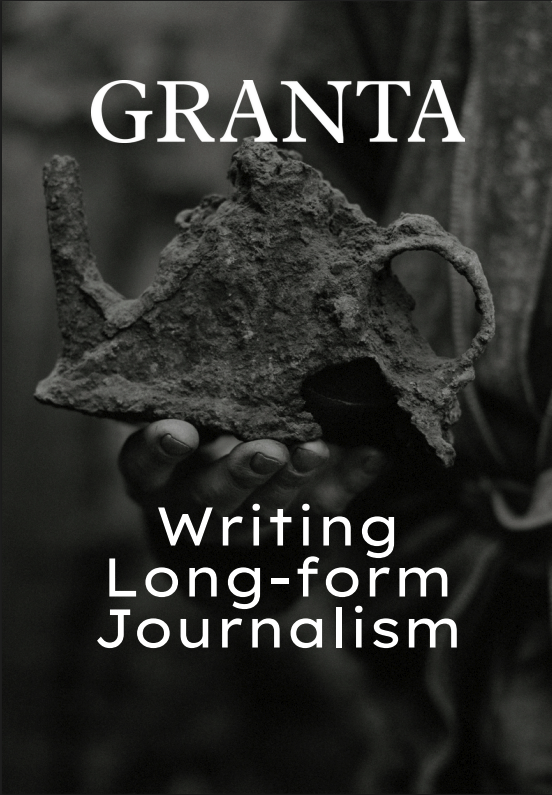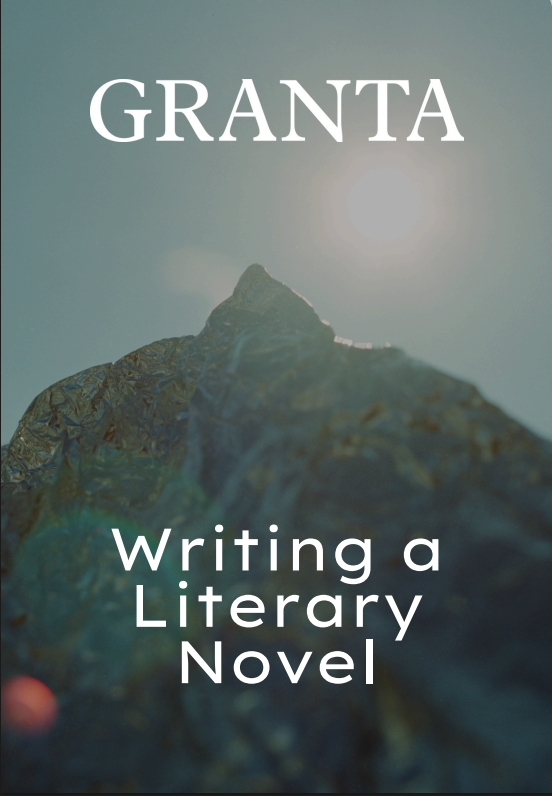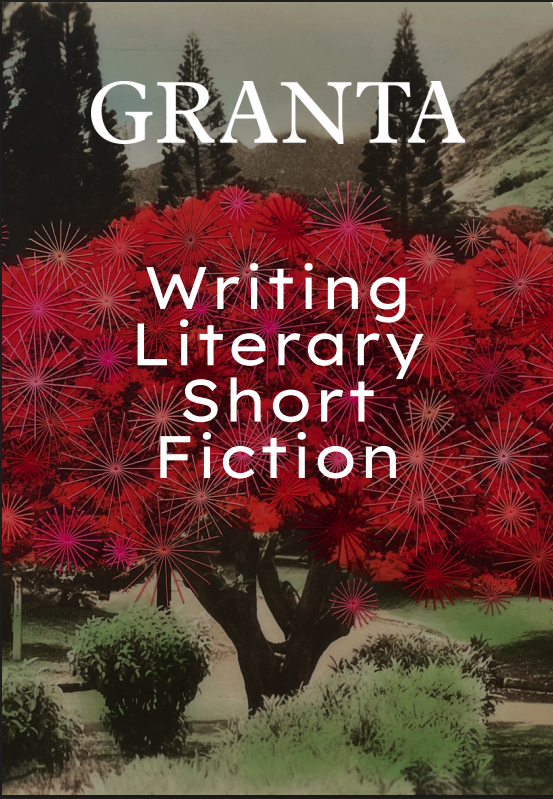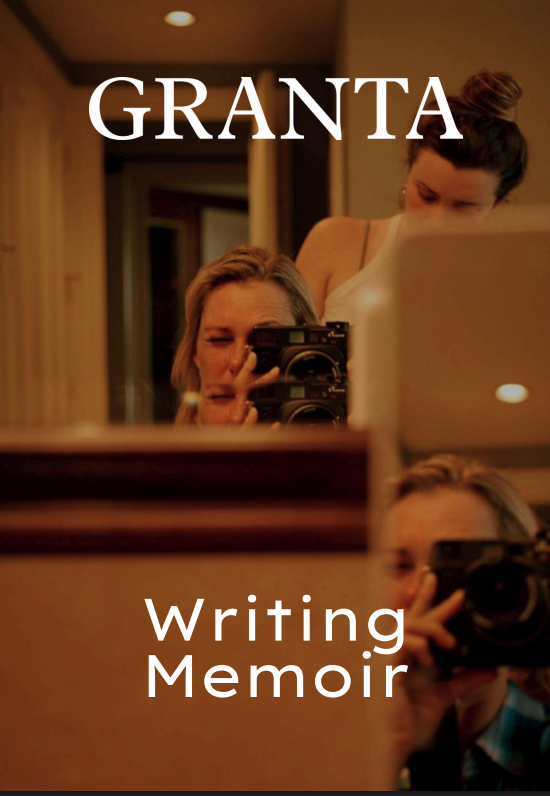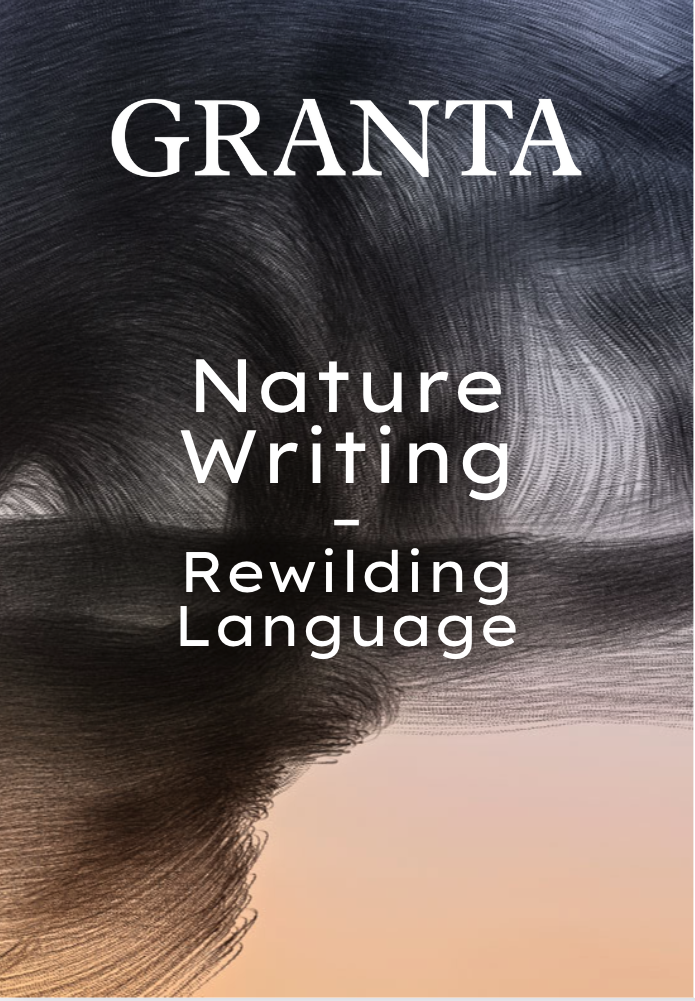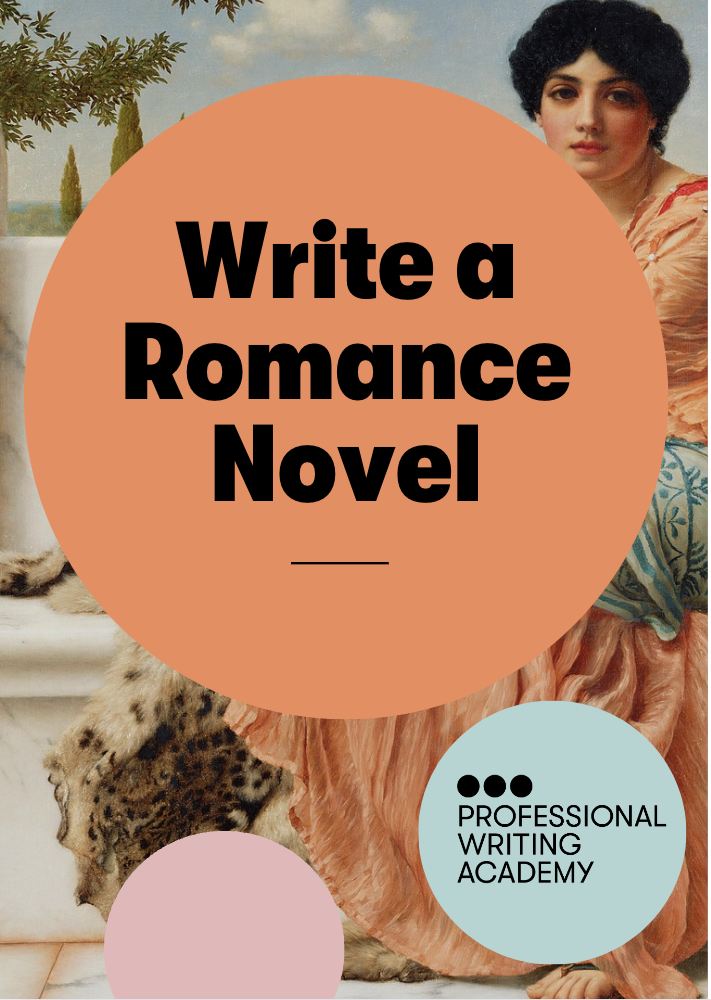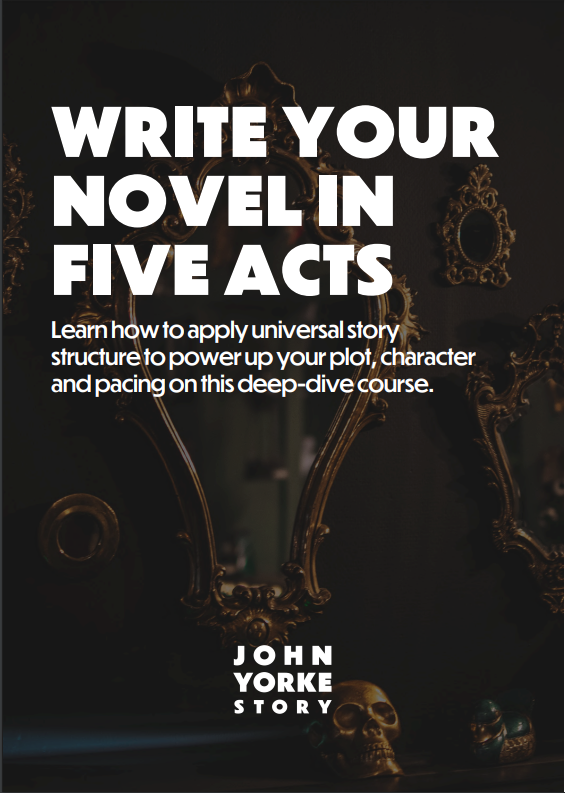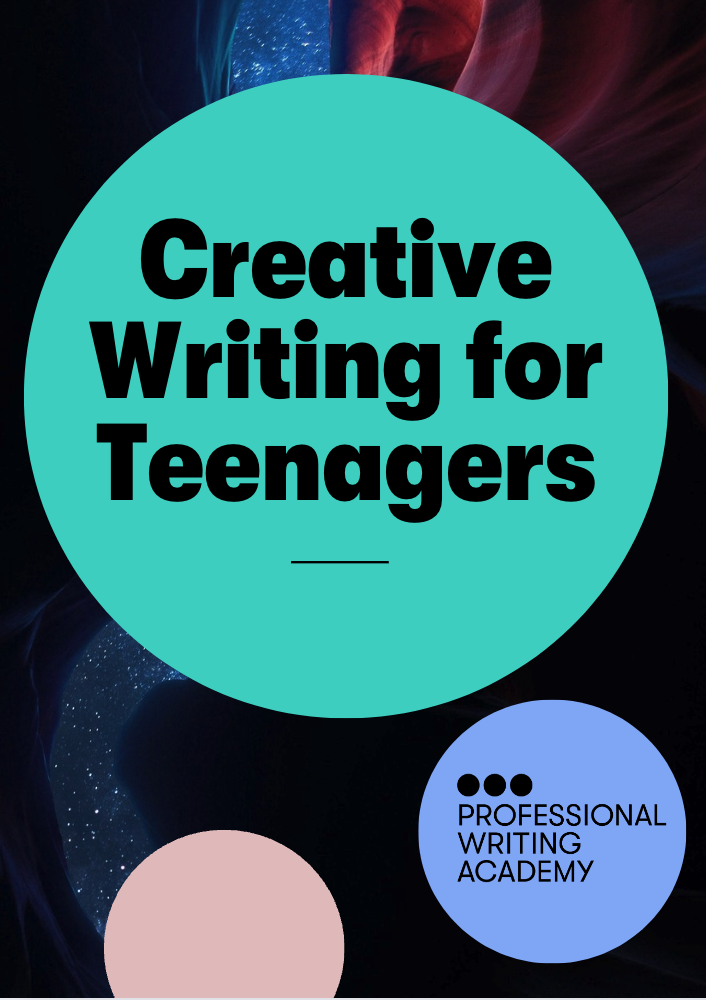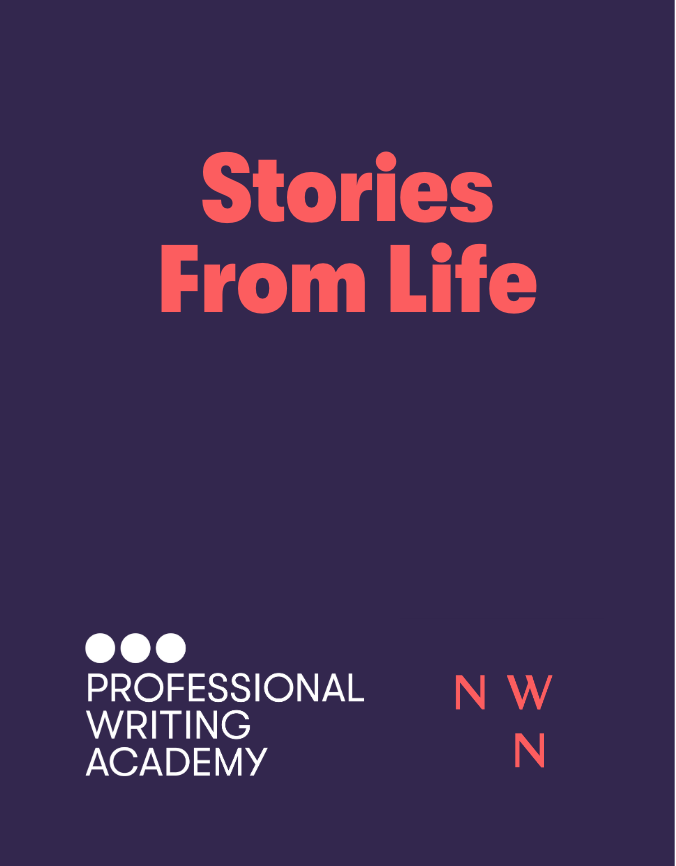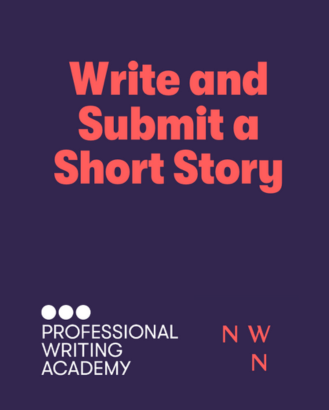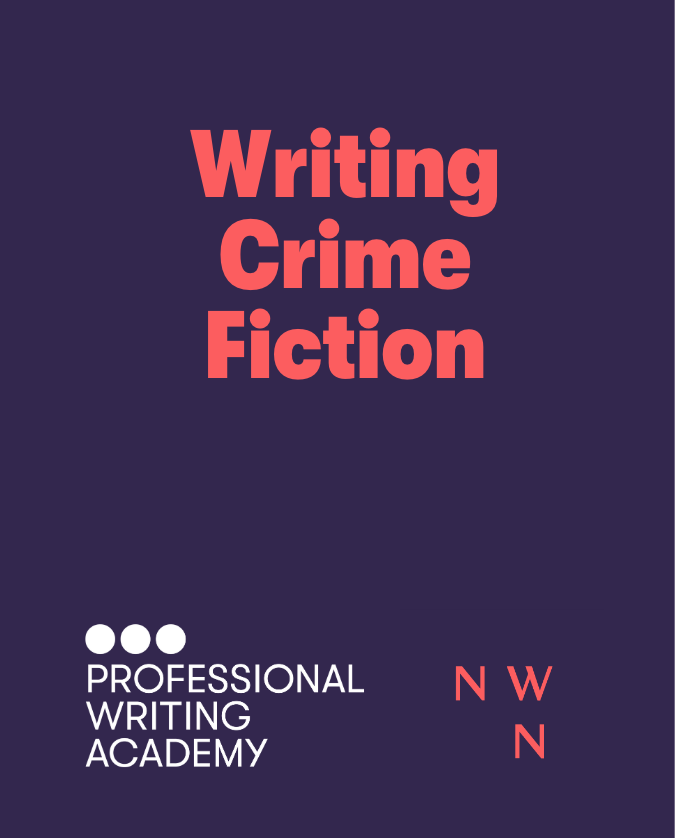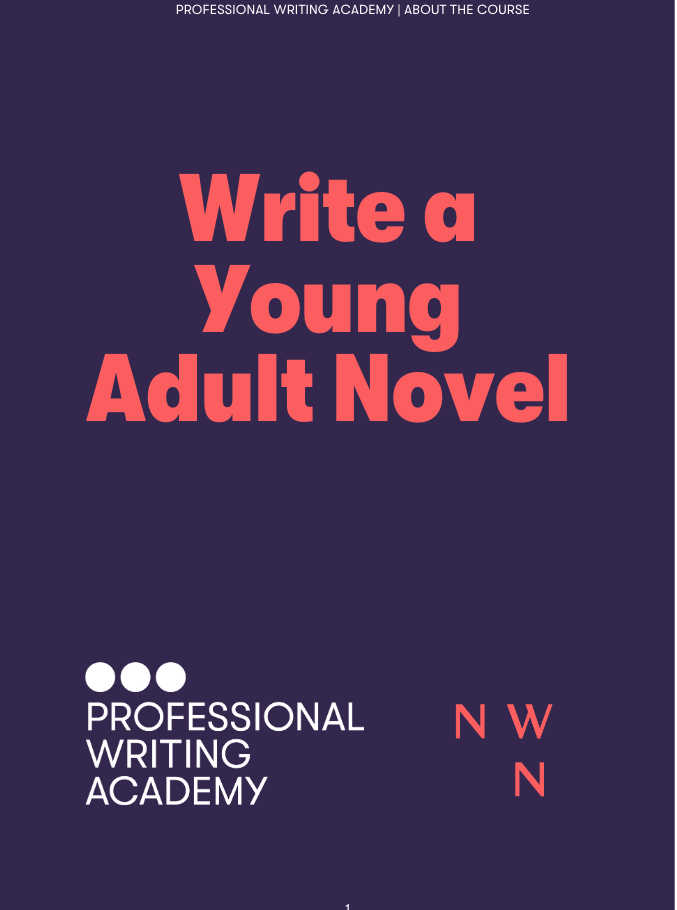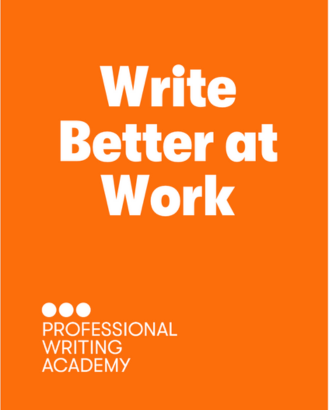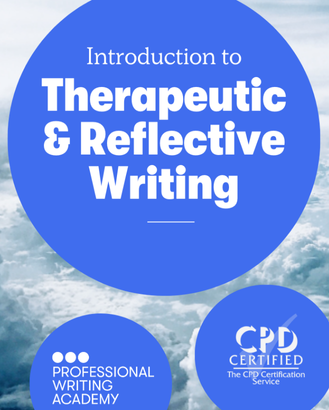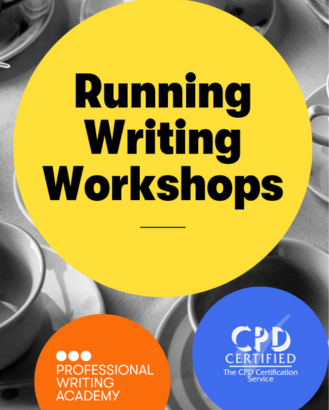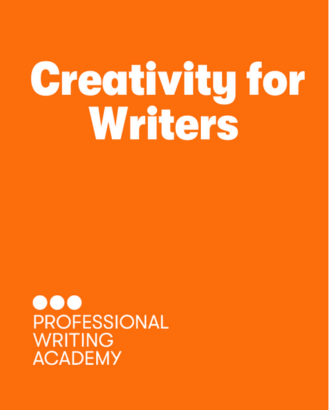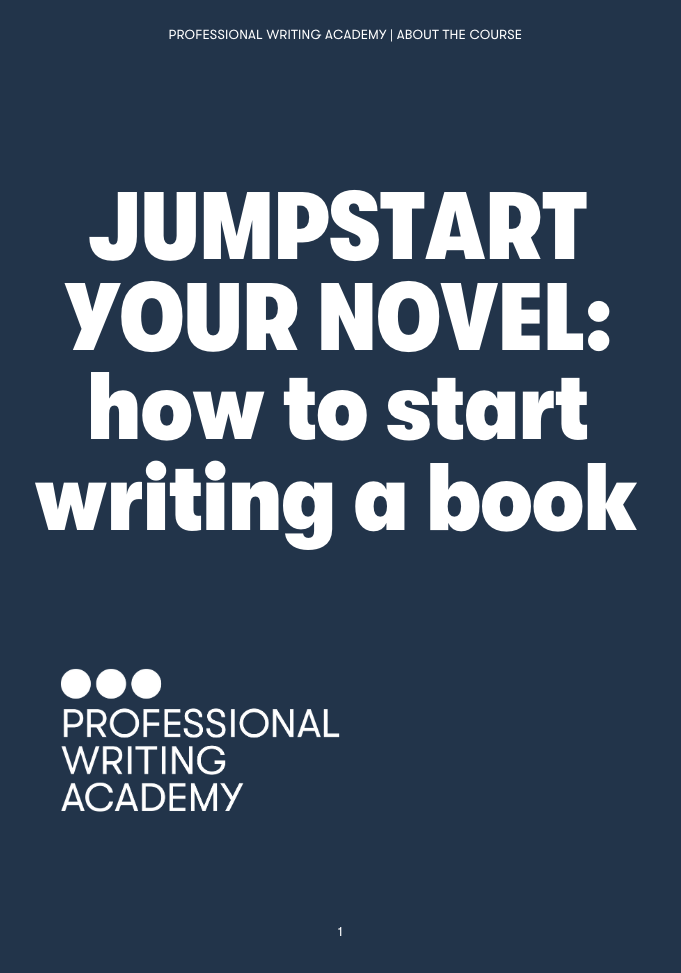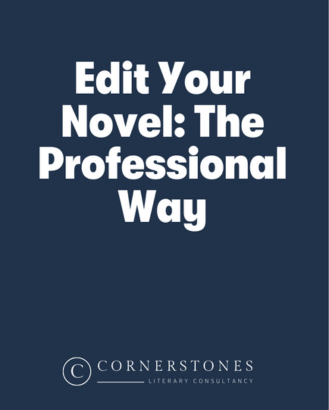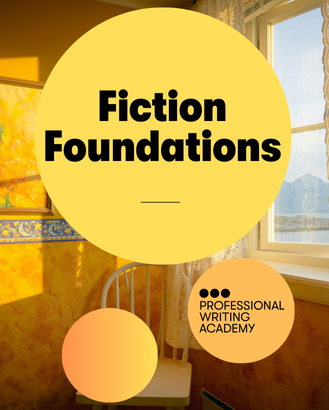So you’ve recently dubbed yourself a ‘serious writer’ but still can’t quite figure out how to take your craft to the next level? Are you struggling to streamline your workflow and boost productivity? Don’t worry, you’re not alone, and the internet is ready to help – from spellcheckers to podcasts, there’s something useful out there for everyone.
But with so many options out there, how do you know which tools are worth your time and money?
We recognise that writing can be time-consuming enough without the added stress of watching out for scams, which is why we’ve put together this handy list of trustworthy recommendations – whether you need help with grammar, formatting, research, remaining organised or even just staying motivated, we’ve got you covered.
Writing Tools:
A serious writer knows that grammar is key. Typos are unprofessional – that’s where Grammarly comes in: an AI-powered writing assistant that checks and double-checks your mistakes for you. This tool will ensure your grammar, spelling and punctuation are completely problem-free, making suggestions for improvement in real time.
Leave behind all fears of embarrassing mistakes – Grammarly’s simple but effective tricks will be quick to boost your confidence.
Like Grammarly, this desktop app can help you catch your problem areas by highlighting common errors and suggesting alternatives, but Hemmingway doesn’t stop there: analysing your writing and providing instant feedback on sentence structure and word choice. Hemingway automatically generates a ‘readability’ score, which quite literally breaks down how ‘easy’ or ‘difficult’ your writing is to digest – especially useful for serious writers who want to expand their accessibility, reach a wider audience and improve their engagement.
If you’re a writer who struggles with organisation, or even if you need help managing your first (or second or third) large-scale project, then Scrivener is the tool for you: a powerful word processor that keeps all your chapters, research, character ideas and rambling notes in one safe space, letting you type to your heart’s content in a distraction-free environment.
Scrivener not only makes it easy to split writing into smaller chunks, but also comes with templates for outlines and index cards galore. And don’t worry about exporting all this into different formats – Scrivener’s got you covered there, too. Whether you’re writing a novel, a thesis, or a screenplay, Scrivener can help you stay organised and focused.
Research Tools:
If it ain’t broke, don’t fix it! This one may be a classic, but if you’re collaborating with other writers or editors, then Google Docs is still the tool for you. As a cloud-based word processor, Google Docs lets you create and edit documents with other people in real-time, with easy-to-navigate share links and a wide range of formatting and editing tools.
This is perfect for serious writers who plan on working with a team or getting feedback on their writing. Whether you’re working on a group project, a co-authored article, or a collaborative book, Google Docs can help you stay connected and productive.
As a serious writer busy with so much compelling and informative content, you’ll inevitably end up hoarding mounds of research, and Evernote is the perfect note-taking app for keeping track of all those random thoughts and sudden moments of inspiration. Evernote encourages users to capture ideas and information from the internet and organise them into notebooks and tags.
The app also syncs across all your devices, so you can access your notes anytime, anywhere – whether you’re researching for a blog post, a white paper, or a book, Evernote can help you stay consistently methodical and on top of your research.
The clue’s in the name! Like Evernote, Microsoft’s OneNote is an effective note-taking app, acting as a digital notebook that incites you to jot down and categorise your thoughts and research all in one place.
It’s perfect for serious writers who need to keep track of multiple projects, or even just those whose ideas simply can’t be contained – writers who end up pouring over too many topics.
Productivity tools:
Writing is time-consuming, so as a serious writer, it’s important you manage your time effectively. Trello is a project management tool that will help you do just that: letting you create boards, lists and cards and then encouraging you to split up and reorganise your writing projects into different stages. Trello even lets you add due dates, labels, and attachments to your cards and collaborate with other people – this tool is perfect for writers who need to juggle multiple tasks and want to stay on top of their deadlines.
Desperate to improve your productivity? Then this is the time-tracking app for you. RescueTime helps you understand how you spend your time on your computer or phone; by tracking your activity, this tool will get busy generating detailed reports, breaking down how much time you linger on distracting apps and websites. RescueTime also encourages you to set goals, alerts and block distracting sites.
Stop doom-scrolling and eliminate your distractions – whether you’re working on a tight deadline, lacking motivation, or simply finding it hard to remain focused, RescueTime can help you stay on-track.
This simple website and app blocker is perfect for purging pop-up distractions. Freedom lets you focus on your writing by blocking time-sucking sites and notifications, encouraging you to set custom schedules and sessions and even providing a completely distraction-free ‘reading mode’.
Organisation Tools:
Ever accidentally forgotten to click save? This tool will ensure you’ll never lose your hard work again.
Dropbox is a cloud-based storage solution that allows you to store and share your files securely; it’s perfect for serious writers who want to ensure their projects remain safe and accessible at all times, need to access their work from multiple devices, or often collaborate with other people. Dropbox also provides a range of sharing features and lets you sync your files across all your devices.
Similar in user interface to Google Docs and comparable in function to Dropbox, another useful cloud-based storage solution for serious writers is Google Drive, the free online storage service that lets you amass and share your files securely. It’s once again perfect for writers who need to access their work from multiple devices or collaborate with other people – Google Drive provides a wide range of sharing and collaboration tools free of charge, and helps users create and edit documents, spreadsheets and presentations online. Whether you’re working on a group project, a co-authored article, or a collaborative book, Google Drive remains reliable.
Serious writers understand that graphic design is also a necessary part of not only creating engaging and visually appealing content, but marketing it, too.
Canva is an illustration and editing tool that provides a wide range of templates, fonts and images perfect for conjuring up promotional visuals for all your upcoming projects – it’s an essential for writers juggling social media, blog posts, presentations and more.
With Canva, anybody can create beautiful, professional-looking designs without any design skills at all.
Anything Else?
Finding yourself constantly repeating words? Worried your writing sounds, monotone, dull, monotonous, repetitive, dreary, tiresome, cumbersome or even just plain old boring?
Then I’m sure we aren’t the first to recommend you get your hands on a thesaurus, and Thesaurus.com is the easiest, most convenient online option out there. This tried-and-true free website is a go-to when it comes to synonyms, antonyms and definitions that will always end up improving your vocabulary and expanding your writing skills.
But how do I choose the right tool(s) for my needs?
With so many writing tools so readily available, it can be overwhelming to narrow down options, so here are our extra top tips for making the best possible choices:
- Identify your needs: What are your writing goals? What kind of writing projects do you work on – and what do you struggle with the most? Grammar? Research? Productivity? Organisation? Do you work alone, or do you prioritise collaborating with other people?
It’s okay not to have all the answers, but these are the sorts of questions you could be asking yourself – identifying your struggles is the first step towards finding a solution.
- Do your research: This list can definitely serve as a jumping off point, but every serious writer’s individual needs are different and unique to them, so don’t hold back on conducting your own research. Search for tools that align the most with your must-haves, are within your budget and function best with your devices.
- Try before you buy: Many writing tools offer free trials or demos; this will help you get a feel for the tool and see if it’s a good fit.
- Consider the cost: Some writing tools are free whilst others require a subscription or one-time fee; consider your budget before committing to making a purchase.
Tips for using writing tools effectively & making the most of what you’ve got:
Downloaded the tools that speak to you the most and powered through their built-in tutorials? The hard part is over, so if you weren’t already calling yourself a ‘serious writer’, you definitely should now.
Here are our top tips for using your new writing tools as effectively as possible:
- Integrate them smoothly into your workflow: this is the sure-fire way of making sure you’re using your new apps and websites regularly, making the most of your purchases, improving your writing and boosting your productivity as efficiently as you can.
- Graduate from user to master: take the time to go beyond introductory tutorials – many of these writing tools have multiple facets to their capabilities and can teach you tricks you didn’t even know existed. Some tools offer extra tutorials, webinars and support resources – take advantage of them!
- Go crazy with customisation: Who doesn’t love personalising their favourite purchases?
A tailored shirt always fits better than off-the-rack – many of these writing tools can be tweaked to better fit your serious writing needs, so feel free to reorganise and rearrange to your heart’s desire, indulging your preferences and making your work as easy and enjoyable as possible.
What’s next?
We hope that, as a hub for serious writers, we’ve helped you figure out what writing tool works best for your needs and that our list of curated recommendations can act as a starting point for taking your craft to the next level.
We’re certain that, with the right support and a little practice, anybody can achieve their writing goals – so have fun, and good luck! But on the off chance you’re still looking for additional resources…
- Writer’s Digest: A website that provides writing tips and resources for writers of all levels.
- The Creative Penn: A podcast and website that provides advice for serious writers who want to make a living from their work.
- Reedsy: A website that connects serious writers with professional editors, designers and marketers.
- ProWritingAid: Another writing tool that helps with grammar and style as well as readability.
- NaNoWriMo: A huge, annual writing challenge that might encourage you to complete your novella (or even a full novel!) in just a month.
- The Bookseller: A magazine full of industry news and recent updates – perfect for serious writers who want to stay in-the-know.
- Publishers’ Marketplace: An online community and directory committed to helping serious writers find publishing professionals as well as information on other publishing insiders.